Django
Django admin: Exploring Django's Built-In Admin Interface for Managing Application Data
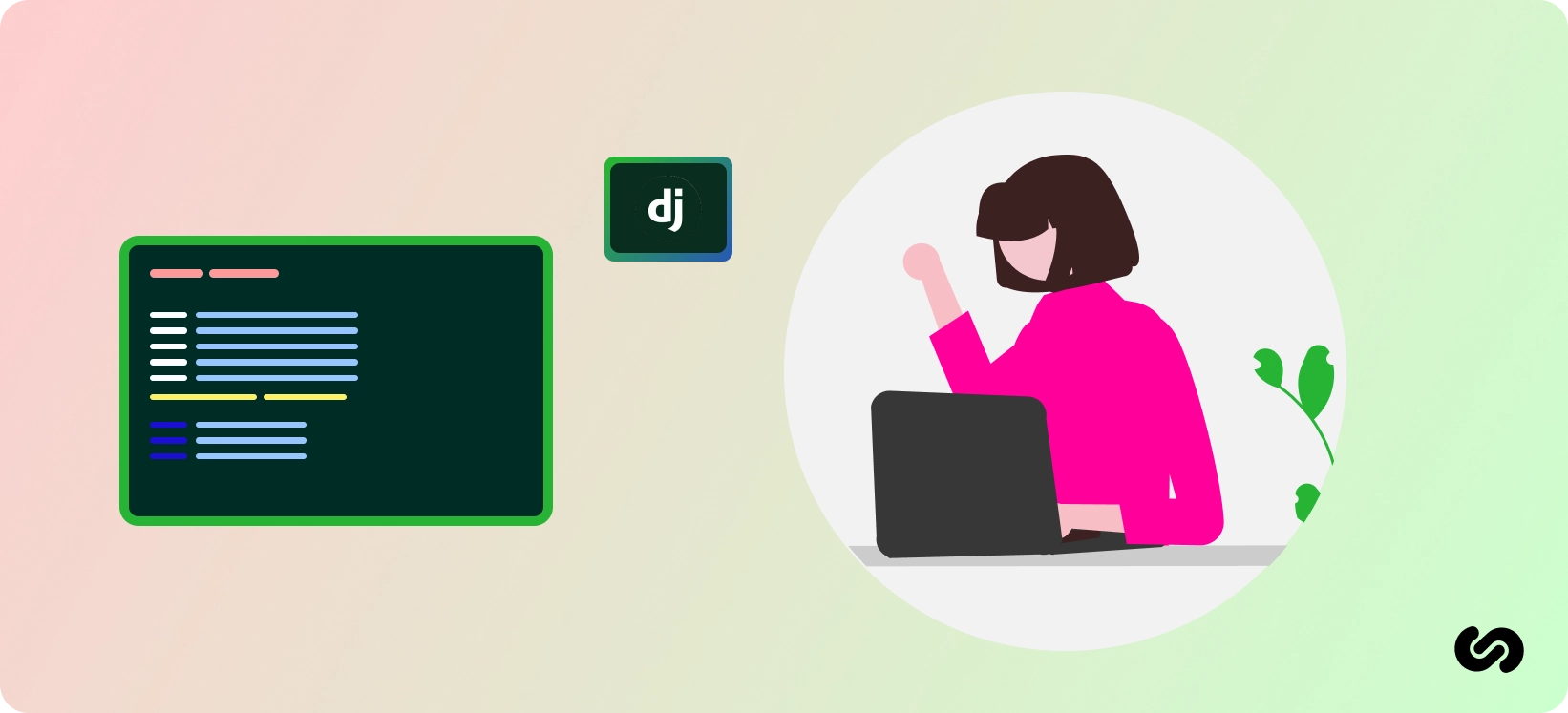
Introduction
In the world of web development, creating robust and efficient back-end systems is crucial. Developers often find themselves spending significant amounts of time implementing administrative interfaces to manage application data. Fortunately, Django, a powerful Python web framework, provides a built-in solution called Django admin. Django admin offers an intuitive and feature-rich interface for managing database records, making it a valuable tool for developers. In this blog post, we will delve into Django admin and explore its capabilities, customization options, and best practices for managing application data effectively.
Getting Started with Django Admin
Django admin comes bundled with Django and provides a simple way to manage database records. By default, it automatically generates an admin interface based on the models defined in your Django application. To enable the admin interface, you need to make a few configurations in your Django project's settings. Once enabled, you can access the admin interface by navigating to the appropriate URL.
The Power of Django Admin
Django admin offers numerous features that streamline the management of application data. Some of the key capabilities include:
1. CRUD Operations :
Django admin allows you to perform CRUD (Create, Read, Update, Delete) operations on your database records. It provides a user-friendly interface for adding, editing, and deleting data, reducing the need for manual SQL queries or custom forms.
2. Automatic Form Generation :
When you define models in Django, the admin interface automatically generates forms based on the model fields. This feature saves time and effort by eliminating the need to create forms manually.
3. Search and Filtering :
Django admin provides powerful search and filtering options that allow you to quickly find specific records based on various criteria. You can search for records by specific fields, apply filters to narrow down the results, and sort the records as needed.
4. Pagination and List Views :
When dealing with a large dataset, Django admin includes pagination to display a limited number of records per page. It also offers customizable list views, enabling you to display specific fields and define their ordering.
5. Permissions and Authentication :
Django admin integrates seamlessly with Django's built-in authentication and authorization system. You can assign different user roles and permissions to control access to the admin interface and specific actions.
Customising Django Admin
While Django admin provides an excellent out-of-the-box solution, it also offers extensive customization options to tailor the interface to your specific needs. Some of the ways you can customise Django admin include:
1. Admin Site Configuration :
You can create multiple admin sites within a Django project, each with its own set of models and customization options. This is particularly useful when working with large projects or implementing multiple administrative interfaces.
2. Model Admin Class :
Django admin allows you to define a ModelAdmin class for each model, enabling you to customise various aspects of the admin interface. With ModelAdmin, you can modify fieldsets, list views, search fields, filters, and more.
3. Customizing List and Detail Views :
You can customise the list and detailed views of your models in Django admin to display additional information, include related models, or implement custom actions. This customization helps create a more informative and user-friendly interface.
4. Overriding Templates :
Django admin uses templates to render various components of the interface. By overriding these templates, you can modify the appearance and behaviour of Django admin, allowing for a seamless integration with your project's overall design.
Best Practices for Managing Application Data with Django Admin
To effectively manage application data using Django admin, consider the following best practices:
1. Keep the Interface Simple :
When designing the admin interface, aim for simplicity and clarity. Avoid overwhelming users with unnecessary options or information. Focus on presenting the most relevant data and actions for each model.
2. Use Permissions Wisely :
Leverage Django's authentication and authorization system to assign appropriate permissions to users. Grant access only to the necessary models and actions to maintain data integrity and security.
3. Leverage Customization Features :
Take advantage of Django admin's customization options to tailor the interface to your specific requirements. By fine-tuning the list views, detail views, and form layouts, you can create a more efficient and user-friendly experience.
4. Implement Inline Editing :
Django admin supports inline editing, allowing you to edit related models directly from the parent model's edit page. This feature can enhance productivity and streamline data management tasks.
5. Optimise Database Queries :
Efficiently manage the database queries performed by Django admin. Use select_related and prefetch_related to minimise database hits when accessing related models, especially in list views displaying multiple records.
Conclusion
Django admin is a powerful built-in interface that simplifies the management of application data in Django projects. It provides essential features for performing CRUD operations, search and filtering, and pagination. Additionally, Django admin offers extensive customization options to tailor the interface according to your project's specific requirements. By following best practices and leveraging its capabilities, you can create an efficient and user-friendly administrative interface. Django admin significantly reduces the development time required to build a custom admin interface, allowing developers to focus on other aspects of their applications. So, give Django admin a try and experience its benefits firsthand in managing your application data effectively

Ready to start with us ?